This page is an addendum to the instructional pages on myCoyote.
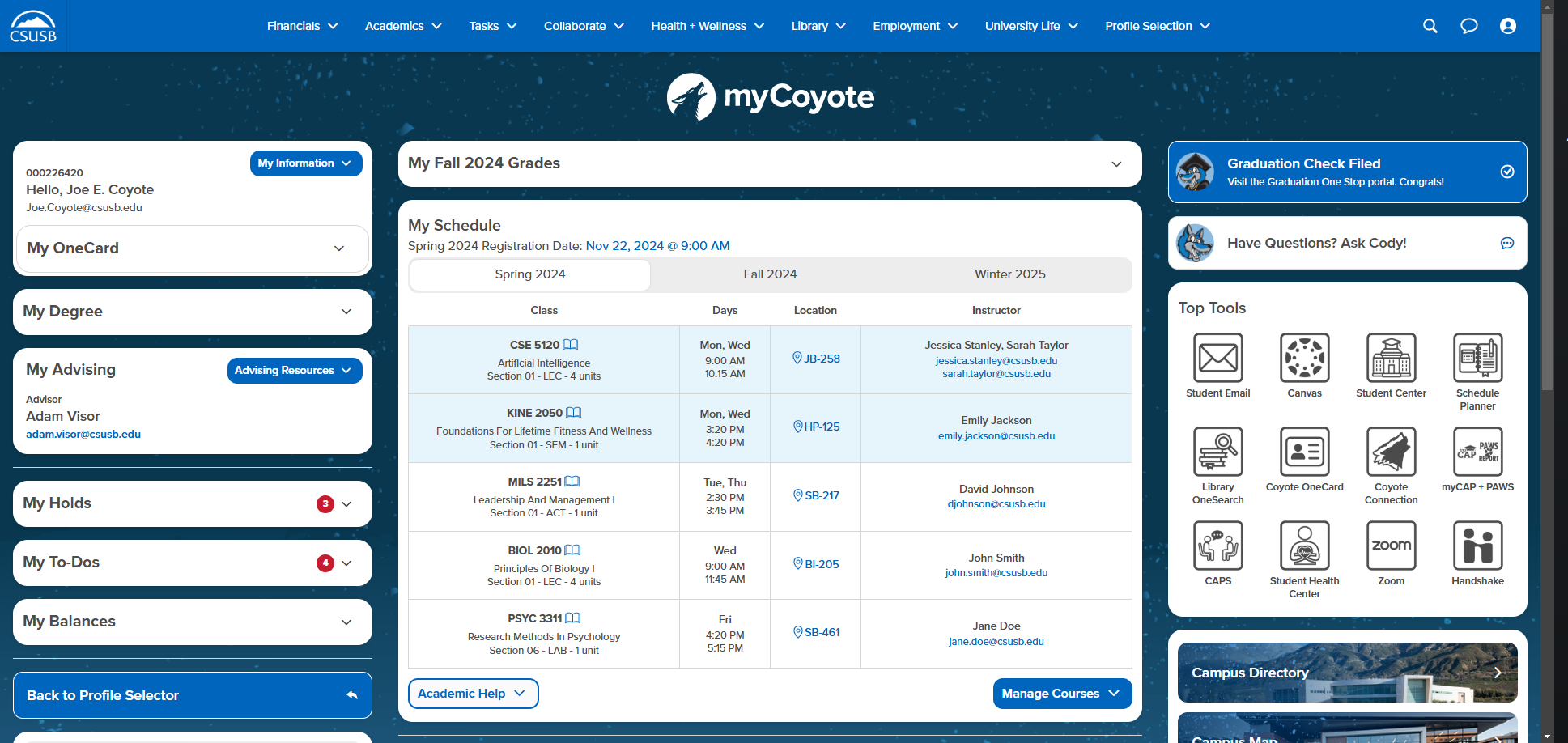
myCoyote
myCoyote is an online portal that allows access to student records, registration, finances and contact information. myCoyote is accessible virtually 24 hours a day, with limited interruptions.
Logging In
As a security precaution, if you attempt to login multiple times with an incorrect password, your myCoyote account will lock. You will be required to change your password to a unique password. Please contact the Technology Support Center, 909-537-7677, for password assistance and to unlock your myCoyote account.
Inactive myCoyote Accounts
myCoyote access is not available to CSUSB students who attended prior to fall 2007.
Graduated and Alumni Students
Graduated CSUSB students who graduated from fall 2007 forward will have continued myCoyote access to their Student Center to update their basic contact information, view their course history and grades, prior student finance transactions and to their unofficial transcripts.
Canvas
Although they share the same user ID and password, myCoyote and Canvas are separate portals. Canvas is an online portal that allows instructors to post course information online. Not all instructors or courses will use Canvas.
It is not uncommon to see classes on Canvas that you may have dropped, as this will update at a later time in the quarter. Classes that appear on Canvas for which you have not officially registered for through myCoyote or in person at the Registration Office, will not guarantee you a seat in the class, nor constitute a grade, as this is NOT considered official registration. Always check your myCoyote Student Center page for class registration confirmation. IF YOU ARE NOT ENROLLED ON MYCOYOTE, YOU ARE NOT OFFICIALLY ENROLLED!