2025 Open Enrollment (OE) dates are September 15th - October 10th.
All Open Enrollment Change requests will be effective January 1, 2026.
To access Open Enrollment Information, click on the link below:
www.calstate.edu/openenrollment
Employee Benefits Summary
2025 Summary of Benefits and Coverage
2026 CalPERS Health Benefits Program Plan Rates

You’re invited to our CSUSB in-person Open Enrollment/Wellness event.
SAN BERNARDINO CAMPUS
Date: Monday, September 15, 2025, from 10:00 am to 2:00 pm
Location: SMSU South Event Center
Date: Monday, September 15, 2025, from 10:00 am to 2:00 pm
Location: Pfau Library Room 1104 (Computer Labs)
PALM DESERT CAMPUS
Date: Monday, September 22, 2025, from 10:00 am to 2:00 pm
Location: RG 203 Conference Room
Representatives from CSUSB HR-Benefits will be there to answer your questions and/or assist with submitting benefit worksheets.
For those who are unable to make the in-person session(s), you may contact the Benefits Team for an in-person consultation or virtual meetings at benefits@csusb.edu or 909-537-5143.
CSU Systemwide Virtual Health Benefits Fair
In addition to the benefits information for Open Enrollment on calstate.edu/openenrollment, a systemwide virtual benefits fair is being offered for all CSU employees. During the fair, you'll be able to speak with the benefit plan carriers and your campus HR team.
Tuesday, September 30, 2025, from 11am-2 pm on Zoom Events.
Resources
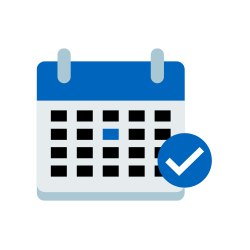
Making Open Enrollment Changes
To make changes to your benefits, employees must sign in to MyCoyote. DO NOT USE THE MYCALPERS SELF-SERVICE Health Benefits Plan Enrollment For Active Employees (HBD-12) Form.
To access your employee benefits self-service, please follow these steps:
- Log in to MyCoyote (for optimal viewing, please use Chrome or Firefox)
- Administrative Systems
- PeopleSoft CHRS
- Employee Self Service (Managers will need to select from the top left drop-down)
- Select the "Open Enrollment" Tile
Please review the Open Enrollment-Full Service Guide for step-by-step instructions on how to complete your Open Enrollment through Employee Self-Service in CHRS.
Remember to access the portal starting September 15th and before the close of business on October 10th to request any changes during Open Enrollment. This is your annual opportunity to change your medical or dental plan or make other adjustments listed under the Open Enrollment Period.
Please review the Benefits Open Enrollment Video Tutorial for further instructions on completing PeopleSoft CHRS self-service enrollment.
View Benefits Self-Service Tutorial
Note: If you are a new or current CSU Retiree and need more information regarding your open enrollment period, please visit the CSU Retirees Website. All Open Enrollment changes are processed through CalPERS, Chancellor’s Office or the company directly.
![]()
Transferring Personal Information with MoveIt
If you need to send additional personal information (birth certificate, marriage certificate, etc.) after you complete your Benefits Enrollment, follow the instructions below to access MOVEit to send your information securely.
MoveIt Instructions
- Log in to MyCoyote
- Go to Tech Tools (formerly Collaborate)
- Go to MOVEit
- Select Send Package
- Enter quianna.chandler@csusb.edu or jeannine.jones@csusb.edu in the "To" field.
- Enter Open Enrollment Change in Subject
- Add a brief and precise description of the modification to your open enrollment
- Upload supporting documentation (marriage or birth certificate, Social Security card, etc.)
- Under Options, check Delivery Receipts
- Click Send